After download GoogleEarth change permissions to Executable.
From terminal go to Download Directory then run:
$./GoogleEarthLinux.bin
The following Screen will display.

And follow install direction.
Run GoogleEarth by double click GoogleEarth icon on Desktop.
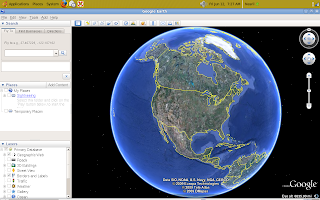
No comments:
Post a Comment