 Image via Wikipedia
Image via Wikipedia
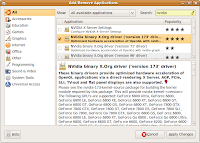
My Notebook is Acer Aspire 4520 need install Nvidia driver (GeForce 7000M).
The following is install procedure :
From Menu : Applications >> Add/Remove ...
On search box type "nvidia" and then check for " NVidia binary X.Org driver ('version 173' driver)"
and push "Apply Changes" button, from pop-up window push "Apply" button. Type your Admin password if needed. Then Installation progress bar will running.
After finish intallation run from Terminal as Root :
#nvidia-xconfig
Restart the computer. Now The notebook will use valid Nvidia VGA driver...

i try this and it says "You do not appear to be using the nvidia x driver .Please edit your X configuration file (just run 'nvidia-xconfig' as root), and restart the X server...
ReplyDeleteim new in linux...
What should what put in the nvidia-xconfig..i open it and its blank...
please help me fix this one..
Make sure that your xorg.conf like this :
ReplyDelete# nvidia-settings: X configuration file generated by nvidia-settings
# nvidia-settings: version 1.0 (buildd@palmer) Sun Feb 1 20:21:04 UTC 2009
Section "ServerLayout"
Identifier "Layout0"
Screen 0 "Screen0" 0 0
InputDevice "Keyboard0" "CoreKeyboard"
InputDevice "Mouse0" "CorePointer"
EndSection
Section "Files"
EndSection
Section "Module"
Load "dbe"
Load "extmod"
Load "type1"
Load "freetype"
Load "glx"
EndSection
Section "ServerFlags"
Option "Xinerama" "0"
EndSection
Section "InputDevice"
# generated from default
Identifier "Mouse0"
Driver "mouse"
Option "Protocol" "auto"
Option "Device" "/dev/psaux"
Option "Emulate3Buttons" "no"
Option "ZAxisMapping" "4 5"
EndSection
Section "InputDevice"
# generated from default
Identifier "Keyboard0"
Driver "kbd"
EndSection
Section "Monitor"
# HorizSync source: edid, VertRefresh source: edid
Identifier "Monitor0"
VendorName "Unknown"
ModelName "AUO"
HorizSync 30.0 - 75.0
VertRefresh 60.0
Option "DPMS"
EndSection
Section "Device"
Identifier "Device0"
Driver "nvidia"
VendorName "NVIDIA Corporation"
BoardName "GeForce 7000M / nForce 610M"
EndSection
Section "Screen"
Identifier "Screen0"
Device "Device0"
Monitor "Monitor0"
DefaultDepth 24
Option "TwinView" "0"
Option "metamodes" "1280x800_60 +0+0"
SubSection "Display"
Depth 24
EndSubSection
EndSection