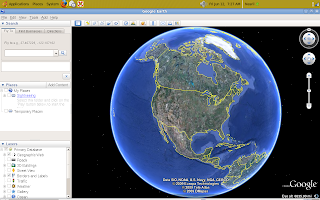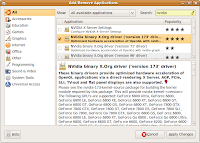Image via Wikipedia
Image via Wikipedia
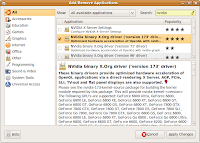
My Notebook is
Acer Aspire 4520 need install Nvidia driver (GeForce 7000M).
The following is install procedure :
From Menu : Applications >> Add/Remove ...
On search box type "nvidia" and then check for " NVidia binary X.Org driver ('version 173' driver)"
and push "Apply Changes" button, from pop-up window push "Apply" button. Type your Admin password if needed. Then Installation progress bar will running.
After finish intallation run from Terminal as Root :
#nvidia-xconfig
Restart the computer. Now The notebook will use valid Nvidia VGA driver...